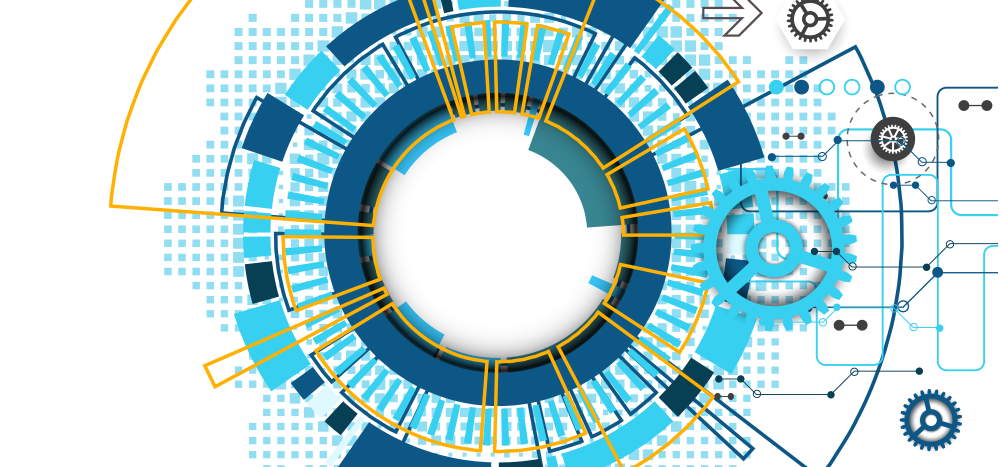Unleashing the Power of Google Search: Tips for Effective Usage Google Search has become our go-to platform for finding answers, discovering new information, and unraveling the mysteries of the universe (okay, maybe not that last part, but you get the idea). We all know how to type a query into that familiar search box, but are we truly harnessing the full potential of this powerful tool? From uncovering hidden gems to mastering advanced search techniques, let’s embark on a journey to unleash the true power of Google Search.
Buckle up, strap in, and get ready to transform your searching game like never before.
Understanding the Power of Google Search
In today’s digital age, Google search has become an indispensable tool for information retrieval and problem-solving. It allows users to access a vast array of resources, ranging from articles and research papers to images and videos, within seconds. By grasping the intricacies of Google search, users can uncover valuable insights, make informed decisions, and save time. For instance, by utilizing advanced search operators like site search or verbatim search, users can narrow down their results and find specific information within a particular website or retrieve exact matches for their search query. Such understanding of Google search empowers individuals to efficiently navigate the digital landscape and find the most relevant and reliable information quickly.
Importance of Effective Google Search Usage
Effective Google search usage is a fundamental skill in today’s digital age. It enables us to quickly find information, solutions, and resources that can save time and improve productivity. By leveraging advanced search operators and filters, users can refine their search queries to obtain more relevant and accurate results. For instance, using quotation marks to search for exact phrases or utilizing minus sign to exclude unwanted words can significantly enhance the search experience.
Additionally, taking advantage of Google’s advanced search options, such as image or news search options, allows users to access specific types of content more efficiently. Mastering these techniques empowers individuals to navigate the vast sea of information available on the internet effectively.
Tips for Improving Google Search Results
Utilize Advanced Search Operators
To enhance your Google search usage, make the most of advanced search operators to refine your queries. These operators allow you to be more specific with your search terms, assisting in finding relevant results quickly. For instance, the “verbatim search” operator enables you to search for an exact word or phrase, while the “site search” operator restricts results to a specific website. You can also use the “wildcard search” operator to replace unknown terms in a query.
By mastering these operators, you gain greater control over your search and obtain more precise and tailored results.
a. Verbatim Search
Verbatim search is a powerful feature in Google search usage. It allows you to find results that match your search query exactly as you typed it, disregarding any alterations or synonyms. This can be especially useful when searching for specific phrases or names. To use verbatim search, enclose your search query in double quotation marks.
For example, searching “best restaurants in town” will only show results that include that exact phrase. Verbatim search ensures more precise and accurate results, saving you time by eliminating irrelevant or unrelated information. It’s a handy tool for researchers, writers, and anyone in need of specific information.
b. Site Search
Site Search is a valuable feature of Google search that allows users to focus their search results on a specific website or domain. By appending “site:example.com” to a search query, users can restrict their search to a particular site, making it easier to find relevant information within a specific context. Whether you want to search for articles on a specific blog, products on an e-commerce site, or information on a particular forum, site search helps narrow down your results.
For example, searching “site:wikipedia.org artificial intelligence” will only display results from the Wikipedia website related to artificial intelligence. This targeted approach can save time and provide more accurate results for specific needs.
c. Wildcard Search
Wildcard searches in Google can enhance your search results by allowing you to find variations of a word or fill in missing information. By using an asterisk (-) as a placeholder, you can replace unknown words in your search query.
For example, if you’re looking for a specific quote but can’t recall the exact words, you can use a wildcard to search for the phrase with the missing words. This technique is also helpful when you want to find different forms or spellings of a word. By including a wildcard in your search, Google will fill in the blank and present you with relevant results that match your intended meaning.
Refine Your Search with Filters
Using filters is a powerful technique to improve your Google search results. Filters allow you to narrow down your search based on specific criteria. For example, you can filter results by time range, content type, or location. If you’re looking for recent news articles, you can use the time range filter to display only results from the past week. Similarly, if you’re searching for images, you can filter by size, color, or usage rights. By utilizing filters, you can quickly find the most relevant and useful information that matches your specific needs.
a. Time Range Filters
Time Range Filters are a useful tool in Google search usage. They allow users to specify a specific time period for their search results, narrowing down the information to a desired timeframe. This can be helpful when looking for recent news articles, blog posts, or research papers.
For example, if you are researching a current event, using the “past month” filter will ensure you get the most up-to-date information. On the other hand, if you are looking for historical data or trends, you can select a broader time range. Time Range Filters help streamline search results and provide more relevant information based on the desired timeframe.
b. Content Type Filters
Content Type Filters allow users to refine their Google search results based on the type of content they are looking for. This feature is especially useful when searching for specific types of information, such as images, videos, or news articles. By selecting the appropriate content type filter, users can quickly find the most relevant and accurate results for their needs.
For example, if you are researching a current event, you can use the “News” content type filter to find the latest news articles on the topic. Similarly, if you need visual inspiration for a project, you can use the “Images” content type filter to find relevant pictures. Utilizing content type filters can significantly narrow down your search results and help you find the information you are looking for more efficiently.
c. Location-based Filters
One practical way to enhance your Google search usage is by utilizing location-based filters. These filters enable you to refine your search results based on specific geographical locations. Whether you’re looking for local businesses, events, or relevant information about a particular place, location-based filters can greatly narrow down your search to deliver more precise results.
For instance, if you’re planning a trip to a new city, you can use these filters to find nearby attractions, restaurants, and hotels. By incorporating location-based filters into your searches, you can save time and find information that is more relevant to your specific location needs.
Utilize Google’s Advanced Search Options
Utilizing Google’s Advanced Search Options is key to enhancing your Google search usage. These options provide additional filters and settings to refine your search results.
For example, in image search options, you can filter results by size, color, or usage rights. In news search options, you can narrow down results by date or source. Video search options help you find specific durations or resolutions. These advanced features allow you to tailor your searches more precisely and save time by directly finding what you need. Keep exploring and experimenting with these options to uncover valuable information efficiently.
a. Image Search Options
When it comes to Google search usage, image search options can greatly enhance your online experience. By utilizing Google’s advanced search options for images, you can easily find specific types of images or refine your search based on size, color, or usage rights. This enables you to quickly locate high-quality images for personal projects, presentations, or blog posts.
For example, you can use the “Tools” option to filter images by color, allowing you to find images that match your desired aesthetic.
Additionally, the “Usage rights” filter helps you find images that are licensed for reuse, making it easier to respect copyright and avoid legal issues.
b. News Search Options
Google’s news search options allow users to stay updated and access the latest information. By utilizing these options, you can refine your search results to only display news articles from reliable sources.
For example, you can filter news by date to find recent articles or specify a particular location for localized news. Furthermore, you can explore news categories to focus on specific topics of interest. These options enable you to access relevant news quickly and efficiently, ensuring you are well-informed on the latest developments in your areas of interest.
c. Video Search Options
When it comes to utilizing Google search for videos, there are several options available to enhance your search experience. For instance, you can refine your video search results based on the duration of the videos, choosing from options like short, medium, or long videos.
Additionally, you can filter the results based on the source of the videos, such as YouTube or Vimeo. Moreover, you can even narrow down your search by selecting a specific video resolution, like HD or 4K. These video search options allow you to find the most relevant and suitable videos quickly and efficiently.
Effective Google Search Techniques
Use Specific Keywords
Using specific keywords in your Google search is vital for obtaining more accurate and relevant results. By including specific terms related to your search query, you can narrow down the information you receive. For example, instead of searching for “best smartphones,” try using keywords like “top-rated Android smartphones 2021” to get more precise results. This approach helps filter out irrelevant information and saves time.
Additionally, you can include specific details such as brand names, model numbers, or industry-specific terminology to further refine your search. For instance, if you’re looking for information on the latest technology trends, include relevant terms like “artificial intelligence in manufacturing” or “blockchain applications in finance.” These specific keywords help Google understand your intent and deliver more targeted results.
Remember, using specific keywords improves the effectiveness and efficiency of your Google searches by providing you with the most relevant and useful information.
Utilize Quotation Marks for Exact Phrases
When conducting a Google search, utilizing quotation marks for exact phrases can greatly enhance your search results. By enclosing a specific phrase within quotation marks, you signal to Google that you want results that include that exact wording. This can be especially useful when looking for specific quotes, song lyrics, or book passages.
For example, searching for “to be or not to be” in quotation marks will return results related to Shakespeare’s famous soliloquy from Hamlet. Using quotation marks helps narrow down the search and ensures more accurate and relevant results, saving you time and improving the efficacy of your Google search.
Exclude Unwanted Words with Minus Sign
When conducting a Google search, the minus sign can be a handy tool to refine your results by excluding certain words or terms. Simply use the minus sign (-) before the word you want to exclude, and Google will eliminate any results containing that word. For example, if you’re searching for information about healthy recipes but want to exclude desserts, you can search for “healthy recipes -desserts”. This ensures that your search results focus on what you’re specifically interested in, making it easier to find the information you need. Utilizing the minus sign can help you streamline your Google search and save time by excluding irrelevant content.
Additional Tips for Efficient Google Search
Keep Your Searches Simple
Keeping your Google searches simple is a fundamental aspect of effective Google search usage. By using clear and concise search terms, you can obtain more accurate and relevant results. Instead of using long phrases or complex sentences, focus on using specific keywords that directly relate to your query.
For example, searching for “best budget smartphones” instead of “What are some good affordable smartphones under $300?” will yield more targeted results. Simplifying your searches saves time and avoids unnecessary information overload, leading to a more productive search experience.
Take Advantage of Google Search Shortcuts
Google offers a range of shortcuts that can enhance your search experience. For example, you can use the “site:” operator to search within a specific website, ensuring you find relevant information faster. Another useful shortcut is the “filetype:” operator, which lets you narrow down results to specific file types like PDF or Excel documents. Additionally, you can use the “define:” operator to quickly get definitions of words or phrases, saving you time and effort. These shortcuts help you tailor your searches and retrieve more precise results, improving your overall Google search usage.
Utilize Google Search Tools
Utilize Google Search Tools to enhance your Google search usage. These tools offer practical features that can save time and provide more targeted results.
For example, you can use the “Time” filter to find recent information or limit results to a specific time frame. The “Location” filter helps you discover local resources or tailor results to a particular area.
Additionally, the “Verbatim” option ensures exact match results by disabling automatic spelling corrections. By making use of these tools, you can refine your searches effectively and obtain more relevant information.
Wrapping up
The article provides valuable tips for effectively using Google search. It suggests using specific keywords and refining search queries to get more accurate results. Users are advised to utilize Google’s advanced search operators to narrow down their search and exclude irrelevant content. The article also highlights the benefits of using quotation marks to search for exact phrases and using the site: operator to search within a specific website.
Additionally, it emphasizes the importance of using Google’s search filters to find relevant images, videos, or news articles. The article concludes by recommending users to keep exploring Google’s search features and staying up-to-date with any new updates or improvements.